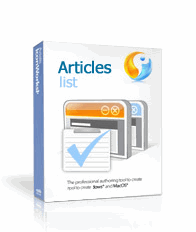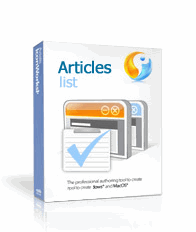
The content component includes a module that shows latest created content. In the module’s configuration you can choose the number of articles displayed and the following options: show site name, show url, show both, etc. You can list all the sites you want, but you of course must have access rights to the databases. The content is shown in a menu item from a component link.
Features:
- Sites
- Categories
- Date
- Author
- Most popular
- Alphabetical
- Site url
Pricing:
- Single Usage – $29.00
- Unlimited Usage – $49.00
View Demo & Buy Now

Multisites Search helps you to list all the sites to search you want, but you of course you should have access rights to the databases. And it can be done on all the servers you list in the setup. You can also choose which prefix to use if you have different prefixes in a database, and when you add a site this joomla component will contact the database to test the connection.
Features:
- Log/delete search strings
- Statistics for search strings (words, hits and the size of the log file)
- Set length of a searched word
- All sites from the setup are listed on the FE
- Choose to open the shown links in a new window on the FE
- Choose which of the listed sites to search on the FE
Pricing:
- Single Usage – $29.00
- Unlimited Usage – $49.00
View Demo & Buy Now

This component is an admin interface for content, banners and news management from main site to child sites. It allows to copy selected database tables or records and content from main site to selected subsites including FTP support. The file and folder permissions are copied as well.
Features:
- copy content from one site to any others
- update content from one site to any others
- publish and unpublish content from many sites
- delete content from any sites
Pricing:
- Single Usage – $69.00
- Unlimited Usage – $99.00
View Demo & Buy Now

Customers Virtuemart Module allows you to show the exact products which were bought together with one of the products from your site or after the sale.
Features:
- Works with different category products and display items with brief description filtered by category. As one of the selling categories becomes more popular  it will be displayed with the bigger font in a categories list of the tag cloud
- Allows to show the exact products which were bought together with one of the products from your site or after the sale
- You can choose among your products which of them you want to be analyzed. And you shouldn’t wait till the component collects enough statistics – you are able to add statistics manually
Pricing:
- Single Usage – $29.00
- Unlimited Usage – $49.00
View Demo & Buy Now

Joomla Subscription shows when users arrives at the main Joomla site he sees a list of sites or local folder that he can subscribe to upon login. The list may include multiple sites or one secure folder at the site where the component is installed.
This list is generated from a ‘Site List’ section of the component’s back-end at the main site. Each site from the list shows the info about site’s name, its url, price, access type, etc. This info is entered when you add a site in the back-end.
Features:
- Every site/folder for subscription can be configured for three account fee types:
- Free access – the user is registered right after he clicks the register button
- Paid access – the user is registered after the payment is done.
- Free trial access (admin specifies the term) >> paid access.
There are 5 account access types:
- Lifetime access – the user is activated once and forever.
- Date to date – the user is activated on the start date and blocked on the end date
- Date to lifetime – the user is activated on the start date once and forever.
- Within the fixed term – the user is activated and deactivated once the specified term ends (the term is specified by admin).
- Within the user’s defined term – the user is activated and deactivated once the specified term ends (the term is specified by the user, admin specifies min and max term in days) and lot more.
Pricing:
- Single Usage – $59.00
- Unlimited Usage – $89.00
View Demo & Buy Now